
To acheve the same results, the following kit is needed:
Dream A Little Dream by Schnegges Scraps
Available at the following Stores:
Stargazer Scraps
Treasured Scraps
Whisprd Designz
Misses BeeHaven
Paradise 4 Scrappers
Twilight Scraps
You will use the following items from the kit:
paper 14, paper 7, frame heart 2 , poser 2, bling 2, butterfly pendant,
bow 2, butterfly 4, flower 7, flower 8, dream word art
Dream With Me Tag
1- Open a new 800x800 pixel raster layer.
2- Open paper 14, resize to 80%. Copy and paste to the new raster layer.
3- Open paper 7, resize to 80%, Copy and paste, rotate right at 18 degrees.
4- Open Frame Heart 2. Copy and paste. Rotate left at 13 degrees. Add shadow as desired.
5- Open poser 2. Copy and paste as shown. Add shadow as desired.
6- Open Bling 2. Copy and paste in upper left of tag, as shown.
7- Open Butterfly Pendant. Resize to 82%. Copy and paste as shown.
8- Open Bow 2. Resize to 73%. Copy and paste as shown. Add shadow as desired.
9- Open Butterfly 4. Copy and paste, behind Butterfly Pendant, as shown. Add shadow as desired.
10- Open Flower 7, copy and paste as shown. Add shadow as desired.
11- Open Flower 8. Copy and paste as shown.Rotate left at 13 degrees. Add shadow as desired.
12- Open Deam word art. Rotate right at 9 degrees. Place as shown. Add shadow as desired.
14- Add credits for kit and tube.
13- Resize as desired (mine is 72ppi/ 500x500 pixels).
14- Save as PNG image.
I also used the preset script "Soft Spray" (freebie!) which can be found at
http://www.fortunecity.com/westwood/alaia/354/freestuff/presets.html
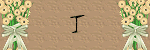


beautifull tutorial hun ill be having a go at this for sure...xxx
ReplyDelete