
You Want Me-tag
For best results, you will need the following:
Bits'N'Bobs
Template no 4 (freebie)
Poser
Pink Poison (purchase HERE)
Kit
Rock With Me by Schnegge Scraps (purchase HERE)
Motorcycle by Schnegge Scraps (purchase HERE)
From each kit, you will use:
Rock With Me kit:
paper 5, paper 14, doodle, paper 6,
Motorcycle:
Bike 5, chain 2
Pink Poison:
Tube 5
(This is a more advanced tutorial than the others I have written)
1- Open Template no 4. Delete copyright text.
2- Standing on slats layer, select all slats. Open paper 5. Copy and paste into selection, on original
template. Deselect all. Shadow as desired.**
3- Standing on rectangle 4, select with magic wand. Open paper 14. Copy and paste into selection.If desired, use bevel tool, bevel selection as desired. De-select rectangle 4. Stand on rectangle 3 layer.Select, paste paper 14 into selection. Again bevel as desired, de-select. Repeat with rectangle 2.
4- Select rectangle 4 mat, flood fill with black. Repeat with Rectangle mats 3 and 4.
5- Select star 1, flood fill with black. Repeat with star 2. Bevel if desired.
6- Open Wire. Reduce to 50%. Copy and paste, at lower right, as shown. Duplicate-mirror-flip.Place at top left as shown.
7- Open Doodle. reduce to 70%. Copy and paste as shown. Duplicate and mirror image. Place as shown in my sample.
8- Select all letters in the "you want me" layer. Open paper 6. Copy and paste into selection. Using beveltool, bevel as desired. Shadow as desired.** Deslect all.
9- Select "tiny words" layer, and delete. Select rectangle 1. Flood fill with grey (html#404040). Bevel as desired.
10- Select rectangle 1 mat, flood fill with black.
11- Open Bike5. Resize to 72 ppi and 200x211 pixels. Copy and paste as shown. Add shadow as desired**.
12- Open tube 5. Reduce to 45%. Copy and paste as shown. Add drop shadow as desired.
13- Open chain 2. Resize to 72 ppi . Resize again to 30%. Rotate to right at 9 degrees.Drap the first link of chain over top of star 2. Use eraser tool erase right side of chain, to arm of tube as shown. Duplicate and mirror, place as shown, from right arm to star 1. Use eraser tool to erase any extra chain, as desired and needed.
14- Add tube credits.
15- Resize as desired.
16- Save as PNG file.
**For shadowing, I used a freebie script, Soft Spray. It can be found HERE.
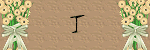


woooooow hun, that looks sooooooo great
ReplyDeletebig kiss and hugs to you