
Kit can be purchsed at Country Hollow Scraps or Misses BeeHaven Digital
Farm Living
For best results, the following products are needed:
Kit: Farmers Helper Tagger Size by Country Hollow Creations
Font: BlackJack or your choice.
From Tagger kit, you will need to use:
Paper 4, Paper 1, Barn 1, Farm man, Farm lady, Hay, Goat,
Baby chicken 1, Flower 2
1) Open a new 1000x1000 pixel - 300 ppi raster layer.
2) Open paper 4, copy and paste onto new raster.
3) Open paper 1, copy and paste on top of paper 4. Rotate to the right
at 18 degrees.
4) Open flower 2. Copy and paste as shown. Add drop shadow as desired.
5) Open barn 1. Copy and paste as a new layer.Use eraser tool to erase bottom
corner of paper 1, below barn. Apply shadow as desired, to both barn and paper 1.
6) Open Farm Man, reduce to 80%. Copy and past as shown. Open Farm
Woman. Reduce to 80%. Copy and Paste as shown. Add drop shadow to each, as desired.
7) Open Hay, reduce to 48%. Copy and paste as shown.
8) Open Goat. Mirror. Reduce to 35%. Copy and past in barn door as shown.
Using eraser tool erase back half of goat, to look like he is coming out
of the barn. (see my example) Add white drop shadow, as desired.
9) Open baby chicken 1. Reduce to 80%. Copy and paste as shown. Add drop shadow
as desired.
10) Open a new raster layer. Using paint brush and a light grey color, apply shadow under farmers
hay and chick, as shown. My settings are Size:35, Hardness: 50, Step 10, Opacity 72,
Blend Mode:Softlight
11) Add desired text.
12) Add credits.
13) Merge all layers as visible.
14) Resize as desired. Save as a PNG file.
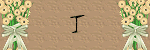


No comments:
Post a Comment