
Ice Princess
To acheive the same results, the following kit is required:
Starlight Starbright Stargazer Scraps Collab. This is Schnnegges Scrap's portion of the collab.
This kit is part of a Collab from Stargazer Scraps, at the moment you can
only get here it at Stargazer Scraps. From 01 September you can find the
kit under the header Schnegge at Stargazer Scraps.
You will need the following elements frm the kit:
Paper 7,paper 6, glitter 2, Heart 4, Poser, flower 2, flower 12, carriage, ruffle
1-Open a new 800x800 pixel rester layer.
2-Open paper 7. Resize to 80%. Copy and paste as a new layer, on original raster layer.
3-Open paper 6. Resize to 80%. Copy and paste as a new layer. Rotate right at 10 degrees.
Apply drop shadow as desired.
4-Open glitter 2. Copy and paste as a new layer. Use magic wand, select the
inside of the circle. Go to selection-modify-expand. Set expantion at 10. Click OK.
Open paper 7. Copy and paste as new layer. Go to Selections-invert. Then edit-cut. Then selection-select none. Move new paper circle layer behind glitter frame.
5-Open heart 4. Copy and paste as as shown.
6-Open Poser, copy and paste as shown. Apply drop shadow, as desired.
7-Open flower 2. Reduce to 70%. Copy and paste as shown. Add drop shadow as desired.
8- Open flower 12. Reducue to 70%. Copy and paste as shown. Add drop shadow as desired.
9-Open carriage. Copy,paste and add desired drop shadow.
10-Open ruffle. Copy and paste behind flowers and heart, as shown. Rotate left at 18%.
11- Add desired text and designer credits.
12-Resize to 72 ppi, 400x400 pixels.
13-Save as a PNG file.
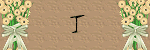


No comments:
Post a Comment